A Comprehensive Guide to Automation with GitHub Actions
Automating Laravel Deployment with GitHub Actions: An Interactive Guide
🚀 Welcome to our guide on streamlining Laravel project deployment with the power of GitHub Actions!
Whether you’re a coding novice or a seasoned developer, get ready for an exciting journey! This step-by-step adventure will lead you from manual deployment routines to sleek, automated workflows. 🤖
We’ll kick things off by setting up a Laravel project manually, tackling tasks like configuring servers and establishing SSH connections. Then, it’s time for the grand entrance of GitHub Actions! 🎉 We’ll craft workflows, lock down secrets, and transform your deployment process into an efficient, time-saving marvel 💯.
By the end of this adventure, you’ll have a deployment process so smooth it practically glides. Are you ready to dive into the world of automation? Let’s get this coding party started! 🎊
Step 1: Manual Deployment Basics
Now, let’s roll up our sleeves and start with the manual deployment of your Laravel project. 🛠️
1.1 Setting Up the Server
Task: Push your Laravel project to a private GitHub repository.
- 🏗️ Create a shiny new private repository on GitHub.
- 🚀 Launch your Laravel project into orbit by pushing it to this repository.
1.2 Clone this Private Repository On Server
Task: Bring your repository down to Earth by cloning it onto your server.
- 📥 Use the
git clonecommand to fetch your private repository on the server.
1.3 Configuring Laravel Environment
Task: Set up your Laravel environment on the server.
- 📑 Duplicate the
.env.examplefile to.env: cp .env.example .env.- 🌐 Install dependencies and craft the database:
composer installphp artisan migratephp artisan key: generate
1.4 Final Touches and Deployment
Task: Ensure everything is set for liftoff.
- 🚀 Copy an
.htaccessfile from another Laravel project. - 🧹 Sweep away obstacles with additional commands:
php artisan config: clearphp artisan route: clear
Congratulations! You’ve successfully completed the manual deployment. Ready for the next thrilling step? Let’s dive into the world of automation with GitHub Actions! 🎉
Step 2: Embracing Automation with GitHub Actions
It’s time to take your deployment process to the next level by automating it with the magic of GitHub Actions! ✨
2.1 GitHub Actions YAML Configuration
Task: Set up the GitHub Actions workflow by creating a YAML file.
- 🌐 Create a file named
.github/workflows/deploy.ymlin your project.
🚀 Populate it with the following YAML configuration:
name: Auto-Deploy to Server
on:
push:
branches:
— BRANCH
jobs:
deploy:
runs-on: ubuntu-latest
steps:
— name: Checkout code
uses: actions/checkout@v4
— name: Deploy to Server
run: |
sshpass -p 'DEPLOY_SSH_PASSWORD' ssh -o StrictHostKeyChecking=no -p DEPLOY_SSH_PORT 'DEPLOY_USER@DEPLOY_HOST' ≪EOF
cd 'DEPLOY_PATH'
php artisan down
git pull DEPLOY_GIT_URL
php artisan migrate
php artisan config: clear
php artisan route: clear
php artisan view: clear
php artisan cache: clear
php artisan event: clear
php artisan up
2.2 Putting it into Action
Tasks:
-
Configure YAML File:
- Open
.github/workflows/deploy.yml. - Replace placeholder variables (e.g.,
DEPLOY_HOST) with your actual deployment details.
- Open
-
Commit and Push Changes:
- Execute
git add.to stage changes. - Follow up with
git commit -m “Configure GitHub Actions”to commit changes. - Finally,
git push origin mainto trigger GitHub Actions.
- Execute
-
Observe Workflow:
- Head to your GitHub repository.
- Navigate to the “Actions” tab to witness GitHub Actions automatically executing the deployment steps.
Congratulations! 🎉 You’ve just automated your Laravel deployment with GitHub Actions. The future of deployment is now at your fingertips! Ready for the final act? Let’s see live updates in action!
GitHub Actions will automatically trigger on each push to the main branch, ensuring your deployment process stays seamless and up-to-date. Let me know if you’re ready to dive into the final act or if there’s anything specific you’d like to explore!
Security Note: Be cautious with sensitive values. GitHub Actions secrets offer a secure method to handle confidential information. Never expose sensitive details directly in the YAML file to avoid potential security risks.
Finally, If you prefer a visual guide, we've got you covered! Check out the video version of this tutorial on our YouTube channel. Follow along with the video for a hands-on demonstration of automating Laravel deployment using GitHub Actions.








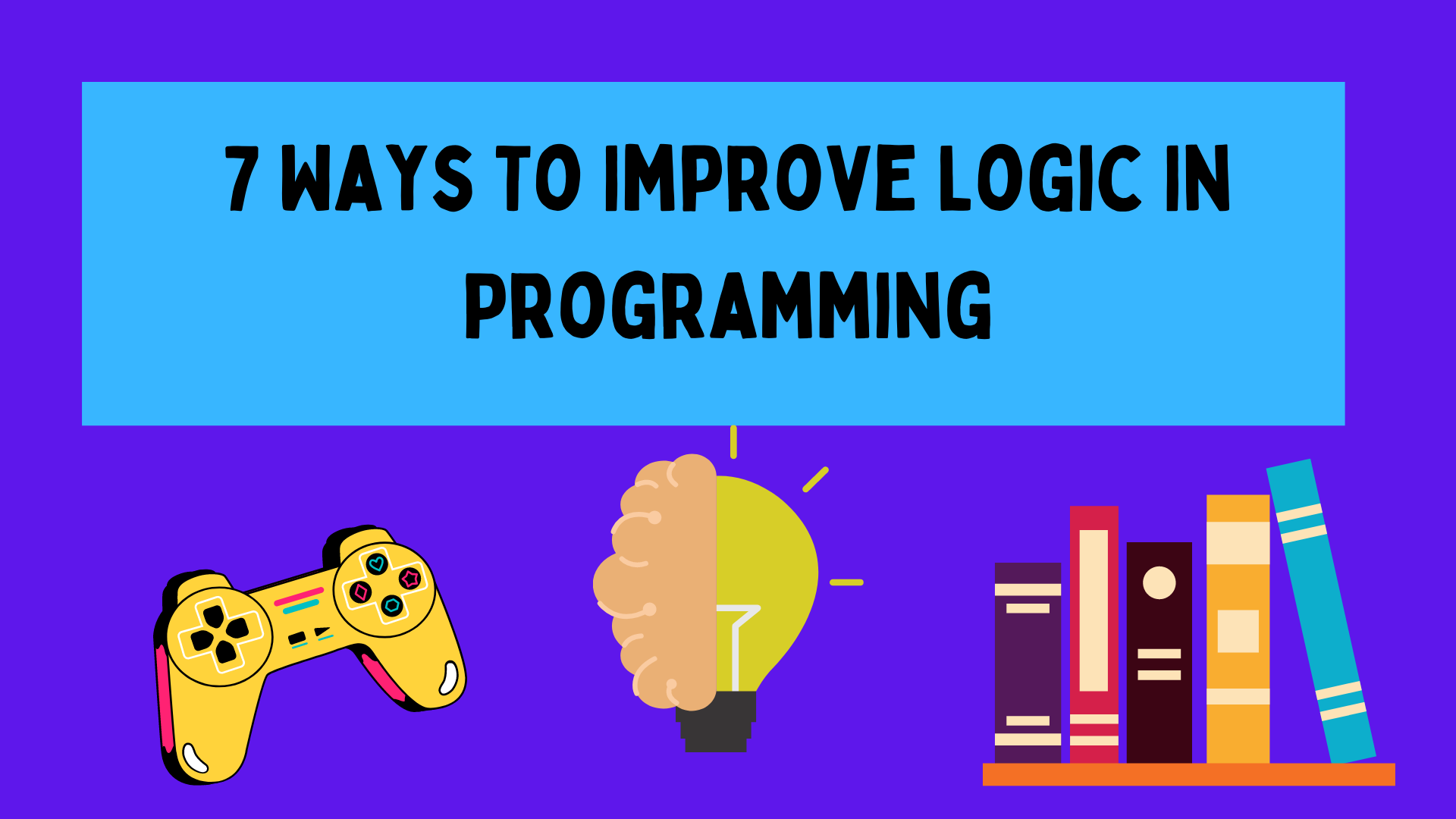

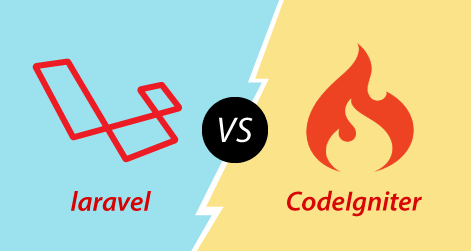

3 Comments
Justin Case
April 8, 2022 at 7:38 amPatient Comments are a collection of comments submitted by viewers in
response to a question posed by a MedicineNet doctor.
Jemil Akthtan
July 14, 2022Include anecdotal examples of your experience, or things you took notice of that you feel others would find useful.
Justin Case
April 8, 2022 at 7:38 amPatient Comments are a collection of comments submitted by viewers in
response to a question posed by a MedicineNet doctor.